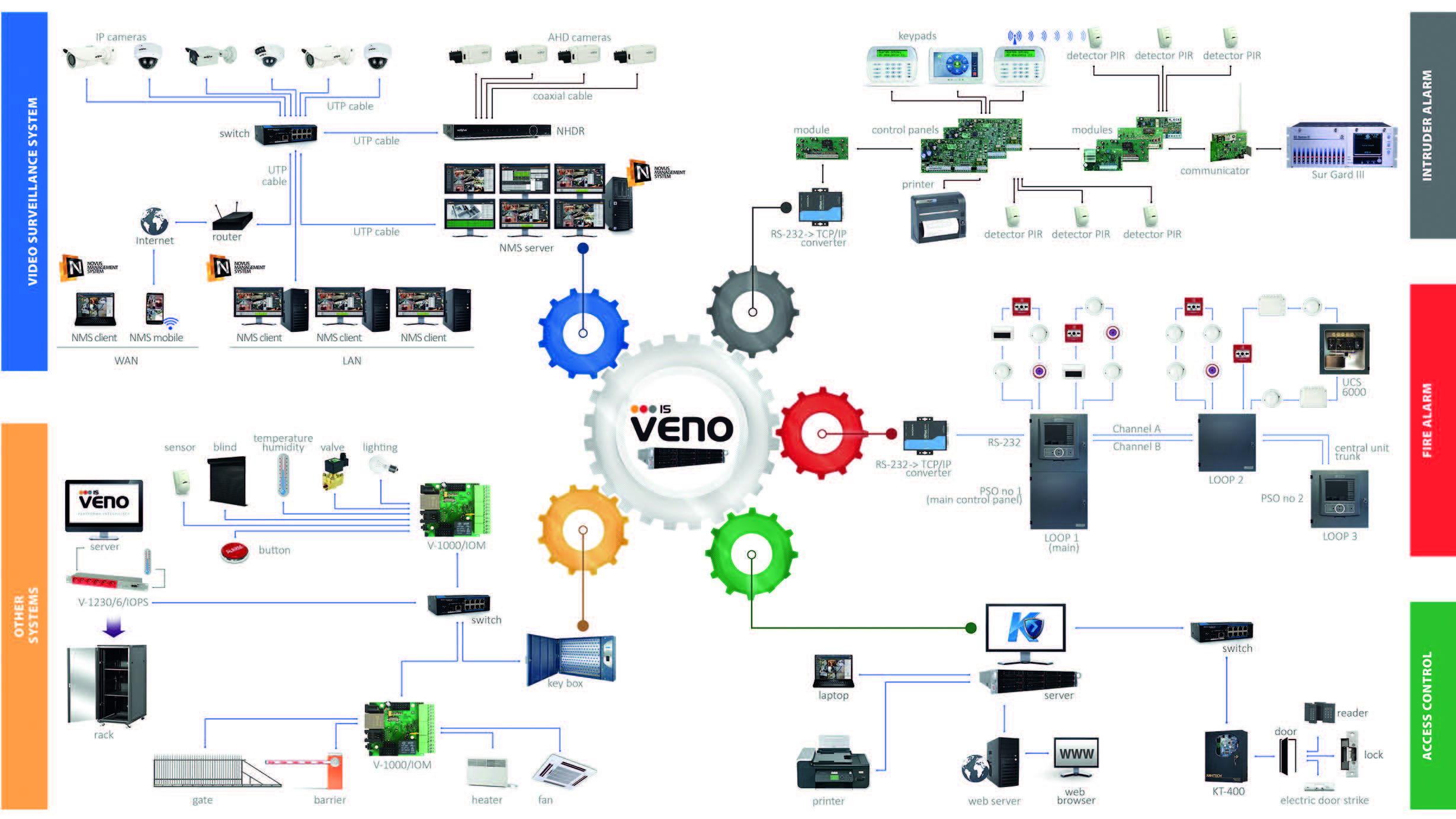
Veno integration & Control-monitoring software
Effective Safety Management in Factories
Each safety-protection system installed in a building provides different types of information in the context of its situation, so that a complete picture of its performance can only be archived after the collection of information received from all systems. Summarizing and syncing such large amounts of data, especially in the case of advanced systems, is often very difficult. Veno software integrates fire alarm system, CCTV system, theft alarm system, access control system and other systems and thus ensures a high degree of protection in the facility relative to individual systems.
A Common Interface for all Systems
A management software ensures a high benefit of safety management inside the building. The operator who receives the data from all the equipment and systems at the same time, can accurately determine the cause of the alarm and take the necessary action in that situation. A common interface and standardized alarm notification allows people responsible for building safety to make the right decisions faster. The interface of VENO software is clear and is designed to maximize the simplicity of user usage. The simple “Drag & Drop” function allows you to easily set up VENO in edit mode. In addition, large icons make it easier to work on the touch screen and provide the possibility of working on multiple monitors at the same time.

VENO Integration Software
Click on the above phrase to download the PDF.
Alarm Notification
Veno is able to monitor and control alarms from all systems and allows faster response to incidents requiring user intervention. An alarm notification appears in the top bar with detailed information that includes that system and its specific equipment The operator can move the general bar or filter alarms based on equipment, priorities, time or types. After confirming the visibility of the notification, the operator can add his explanation to each alarm. Also, the alarm is indicated by an activation in the corresponding panel and changing colors and flashing an appropriate icon.
Graphic Monitoring of the Building
Working with VENO software starts from implementing multilevel monitoring of the building being monitored by the system administrator. The software has the possibility of adding maps, two-dimensional and three-dimensional plans or building images. It is also possible to upload the complete image of a complex and its independent buildings along with floors and rooms. The level of partial monitoring is determined by the system administrator requirements, and VENO has no limits. The navigation of building visualization is easy with the help of full screen display and it is possible to enlarge the internal / external selected parts of the page in the same panel. Depending on the permissions set by the administrator, the operator can access all or parts of the assigned equipment. The next step in configuring VENO is to determine the interactive icons with all the equipment working in the building and insert them into the previously executed imagery. The operator can see all the equipment running fire alarm systems, CCTV, burglar alarm, access control, and others on a graphical environment and make it easier to manage events. The icons can be from a ready-to-use library or the operator can add his own icons.

